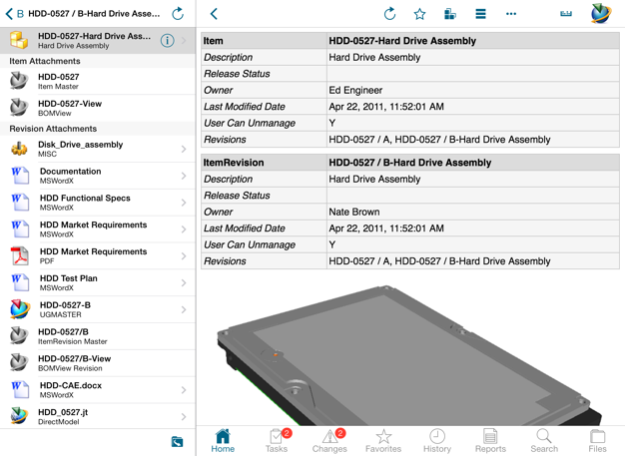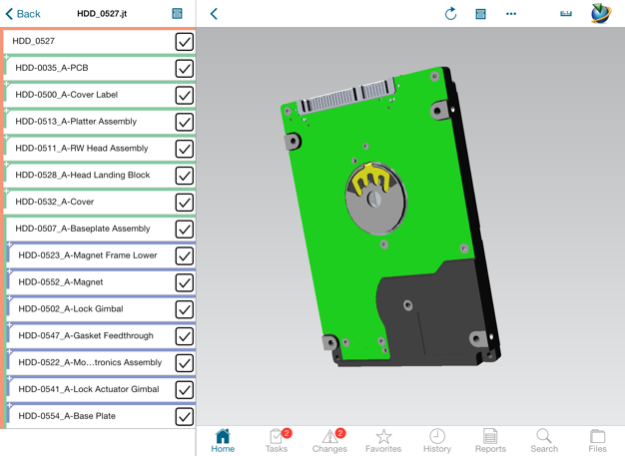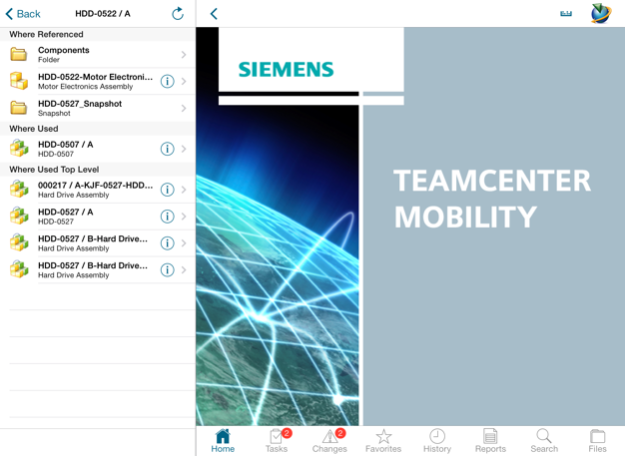Teamcenter Mobility 4.0.4
Continue to app
Free Version
Publisher Description
Teamcenter Mobility is now available for FREE!
Access Teamcenter on your iPad anytime, anywhere with Teamcenter Mobility.
Boost your productivity with Teamcenter Mobility's powerful new functionalities and intuitive user interface. Whether out on the shop floor or in an airplane's fuselage, you can always connect to Teamcenter and get your job done. By giving you instant access to the right product information at the right time, from wherever you are in the world, Teamcenter Mobility helps you make smarter decisions that result in better products!
FEATURES
• Search Teamcenter to quickly find the data you need to do your work
• Navigate and browse through product structures
• Submit Issue and Problem Reports
• View changes and issues dashboard
• Submit workflow processes
• View task-lists, workflows and attachments such as documents, drawings and 3D JT models
• Review and execute approval / disapproval of tasks
• Upload new information into Teamcenter
• Show revisions of items and related information for each revision
• Perform impact analysis by using where-used / where-referenced
• Access and create reports with Teamcenter reporting and analytics
• Download content to take with you when you need to work offline
• Launch Teamcenter web client in context of your working session
• Securely connect to Teamcenter through Secure Socket Layer (SSL)
• Securely encrypt any data stored on the iPad
• Customize display of attributes appropriate to your specific role
• Synchronize favorite settings between Teamcenter Mobility and Teamcenter
Download and install Teamcenter Mobility today and experience it in action for yourself!
Explore the app by connecting to our sample Teamcenter server or connect to your own Teamcenter server. Register on the support site (http://www.plm.automation.siemens.com/en_us/products/teamcenter/teamcenter-mobility/support.shtml) to get access to educational resources, setup instructions, our sample Teamcenter server and user forums.
Licenses are required for accessing Teamcenter functionality when connecting to your own Teamcenter (8.3 or newer) server.
Learn more at www.siemens.com/plm/mobility
Dec 21, 2015
Version 4.0.4
This app has been updated by Apple to display the Apple Watch app icon.
Better support for Tc11.
About Teamcenter Mobility
Teamcenter Mobility is a free app for iOS published in the Office Suites & Tools list of apps, part of Business.
The company that develops Teamcenter Mobility is Siemens PLM Software. The latest version released by its developer is 4.0.4.
To install Teamcenter Mobility on your iOS device, just click the green Continue To App button above to start the installation process. The app is listed on our website since 2015-12-21 and was downloaded 23 times. We have already checked if the download link is safe, however for your own protection we recommend that you scan the downloaded app with your antivirus. Your antivirus may detect the Teamcenter Mobility as malware if the download link is broken.
How to install Teamcenter Mobility on your iOS device:
- Click on the Continue To App button on our website. This will redirect you to the App Store.
- Once the Teamcenter Mobility is shown in the iTunes listing of your iOS device, you can start its download and installation. Tap on the GET button to the right of the app to start downloading it.
- If you are not logged-in the iOS appstore app, you'll be prompted for your your Apple ID and/or password.
- After Teamcenter Mobility is downloaded, you'll see an INSTALL button to the right. Tap on it to start the actual installation of the iOS app.
- Once installation is finished you can tap on the OPEN button to start it. Its icon will also be added to your device home screen.